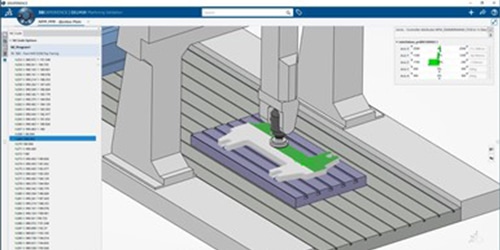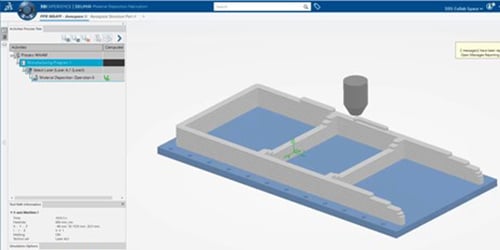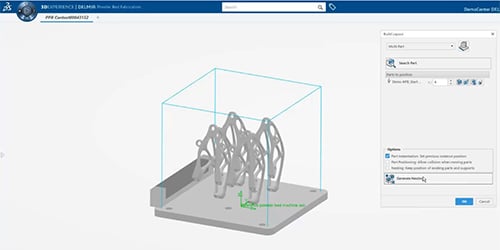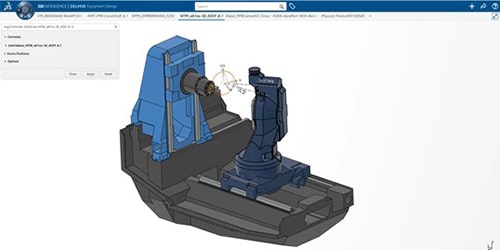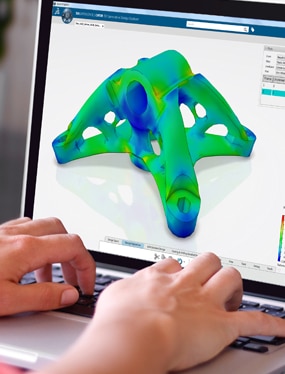What is DELMIA?
Table of contents
- What is DELMIA?
- What is Digital Manufacturing?
- What is DELMIA 3DEXPERIENCE?
- Process Engineering
- Manufacturing Bill of Materials
- Process Plan
- Resource Structure
- Creation of Work Instructions
- Ergonomics
- Robotics
- Machining
- Additive Manufacturing
- Directed Energy Deposition
- Powder Bed Fusion
- Virtual Factory
- Equipment Design
- Plant Layout
- Factory Flow Simulation
- In Our Experience…
What is DELMIA?
DELMIA is an integral part of the Dassault Systèmes 3DEXPERIENCE platform, it is the connection between the virtual and real worlds.
It’s often referred to as the manufacturing arm of the 3DEXPERIENCE platform.
DELMIA provides solutions to leverage the virtual world of modeling and simulation with the real world of operations to provide a complete solution to value network stakeholders: From suppliers, to manufacturers, to logistics and transportation providers, to service operators and work forces.
DELMIA is an acronym for Digital Enterprise Lean Manufacturing Interactive Application.
What is Digital Manufacturing?
Digital Manufacturing drives manufacturing innovation and efficiency by planning, simulating, and modeling production processes in the virtual world.
What if all the flaws and potential waste that only become evident during or after manufacturing could be identified at the earliest stages of the process? This is where Virtual Twin technology comes in to play.
Developing and building an accurate digital version of a factory, a product and the operational assets that create the product can have a huge positive impact on the success of manufacturing processes, effectiveness and viability.
Imagine building the factory and products virtually, being able to simulate and optimize new manufacturing system designs, as well as validate production schedules before even setting foot into the actual production facility.
What is DELMIA 3DEXPERIENCE?
The 3DEXPERIENCE platform is a collaborative platform. It provides digital continuity to empower every organization in your company – from marketing to sales to engineering.
DELMIA 3DEXPERIENCE enables manufacturers to create digital models that virtually simulate products, processes, and factory operations. It incorporates Product Data Management (PDM) and Product Lifecycle Management (PLM) through ENOVIA with the additional integration of Dassault Systèmes’ other brands such as SIMULIA for Simulation, CATIA for Computer-Aided Design, and more.
There are a number of different manufacturing tools and applications which are included within DELMIA 3DEXPERIENCE:
- Process Engineering
- Ergonomics
- Robotics
- Machining
- Additive Manufacturing – Powder Bed & Deposition
- Plant Layout
- Virtual Factory
Process Engineering
Process Engineering can be divided into 4 distinct areas:
- The Manufacturing Bill of Materials (MBOM)
- The Process Plan
- The Resource Structure
- Creation of Work Instructions
Manufacturing Bill of Materials
Your Engineering Designers create an EBOM (Engineering Bill of Material) with your CAD tool, e.g. CATIA V6 or SOLIDWORKS. It’s often structured in a way that suits Engineering and not necessarily suitable for manufacturing.
When Manufacturing – those responsible for ensuring that the product can be manufactured – receive the EBOM, they may find that they are unable to consume the EBOM in its current form.
This is where DELMIA Manufacturing Item Definition application is used to consume the EBOM and create an MBOM (a Manufacturing Bill of Material) that meets the requirement of Process and Industrial Engineers. The MBOM is linked to the EBOM through scope links. These links ensure the EBOM and MBOM remain in-sync with each other.
Process Plan
Having created an MBOM the next step is to create a Process Plan, this is where the DELMIA Process Planning application is used.
It allows Process Engineers to author manufacturing systems, manage system structures, balance manufactured items between systems and balance operations between systems.
Again, scoped links are used to link the Process Plan to the MBOM to ensure that the Process Plan and MBOM remain in-sync with each other.
Resource Structure
Having previously created a Process Plan your Industrial Engineers are able to create a Resource structure, which defines the resource scope on which the Process Plan can be executed, to balance the production line of operations with the available resource (shopfloor workers, machine tools, hand tools).
This is where the DELMIA Equipment Allocation application is used. Similarly, scoped links are used to link the Process Plan to the Resource structure to ensure that the Resource structure and Process Plan remain in-sync with each other.
Creation of Work Instructions
The Work Instruction Designer role has powerful, easy-to-use features to detail and document any process from simple assembly prototyping to complex manufacturing or maintenance processes using the Work Instructions application.
Textual instructions and 3D annotations can easily be created to describe a process (e.g. an assembly instruction) and how to perform it. Text can be complemented by other electronic documents and images.
Best practices for process execution instructions can be captured and stored in a catalogue for use by other authors. This allows enterprises to create and implement standards for the way products are manufactured and assembled.
Work Instruction Designer supports delivery of work instructions to the shop floor through a Manufacturing Execution System (MES), HTML, or printed material.
Ergonomics
DELMIA Ergonomics allows users to assess equipment design with intent to maximize productivity by reducing operator fatigue and discomfort, whilst helping to ensure compliance and verifying assembly across multiple platforms.
Using lifelike manikins, ergonomics specialists are able to evaluate ergonomics and human factors at all levels of virtual design, manufacturing and maintainability.
Ergonomics specialists help to verify and evaluate how a worker interacts with workplace design and products. Through the 3DEXPERIENCE platform, ergonomics specialists are delivered a groundbreaking user experience in ergonomics.
Robotics
DELMIA Robotics enables robot programmers to simulate and validate robot tasks.
Programmers are able to perform reachability studies, interlock analysis and offline robot teaching to deliver optimized robotics programs to the shop floor. Robot Programmers can also create, simulate and validate robots in the context of all manufacturing environments. Robotics enables workcells to be planned with accuracy, to design and optimize with greater efficiency.
Overall, Robot Programmers can enjoy a groundbreaking user experience for Robotics on the 3DEXPERIENCE platform.
Machining
The NC Machine Simulation Engineer role enables NC Programmers to perform virtual NC program validation. It allows for the control and simulation of machine tool motions, along with material removal using post-processed NC code.
DELMIA Machining helps NC Programmers deliver optimized, high-quality NC programs by finding potentially damaging collisions, excessive non-value-added machine motion, out-of-travel machine motion, or wrong material removal.
Programmers are immersed in a lifelike 3D representation of the physical workplace as they optimize and validate NC programs using the same environment and resources used to create the NC Program.
Additive Manufacturing
DELMIA Additive Manufacturing drives manufacturing innovation and efficiency with tools to support planning, simulating and programming additive manufacturing processes.
These solutions enable manufacturers to virtually experience, validate, and optimize their additive manufacturing projects, from the nesting of parts, to engineering the process, to the validation of the process using physics based simulation.
The DELMIA Manufacturing solution supports two additive processes:
- Directed Energy Deposition
- Powder Bed Fusion
Directed Energy Deposition
Material Deposition Machine Programmer
Is a 3D interactive environment that enables Manufacturing Engineers to optimize additive manufacturing techniques based on material deposition. It makes it easy for Engineers to setup, program, analyse, and re-use additive manufacturing processes.
Users can generate scanned paths based on the 3D geometry and apply appropriate strategies to add material from machine tools or robots equipped with a laser. The program will be generated under a specific neutral format that will be translated for the machine by post processors.
Basic design capabilities are provided to help additive manufacturing engineers refine a part design for the fabrication process by providing a full suite of powerful tools for designing and validating components to support production engineering.
Powder Bed Fusion
Powder Bed Programmer
Is a 3D interactive environment that enables Manufacturing Engineers to prepare program and validate the additive manufacturing process for powder bed 3D printers
It allows users to choose the correct material and machine, which can be stored as a configuration for reuse. To fully optimize the production set-up, engineers can automatically nest parts or adjust the part placement manually on the build tray.
Users can create diverse support structures with or without perforation, fragmentation, attachments to stabilize the part, or to recognize zones. The software then adds supports where needed automatically.
Users can generate scanned paths based on the 3D geometry and apply appropriate strategies to control quality variables for both parts and supports for printers using one or several lasers.
The build plate with parts and supports to be printed can be output in 3MF, AMF and STL formats. The laser path can be output under specific printer format such as MTT for Renishaw printers. This helps improve quality of the part, mitigate waste, and shorten the time required to print a quality part.
Basic design capabilities are provided to help additive manufacturing engineers refine a part design for the fabrication process. Using an intuitive interface, these apps provide a full suite of powerful tools for designing and validating components to support production engineering.
Virtual Factory
DELMIA Virtual Factory provides solutions for the creation and simulation of a 3D virtual twin of your factory.
3D layout models of the machines, workcells, lines and plants can be created from scratch using standard library components, from a 2D drawing, or from a point cloud generated from scanning your actual facility. These models can be used to perform factory flow simulation analyses in order to optimize material flows and improve productivity.
The same model can be used to visualize and check the mechanical behavior of machines and tools on the line in order to verify the manufacturability of new products or the performance of layout changes.
DELMIA Virtual Factory comprises of 3 distinct areas:
- Equipment Design
- Plant Layout
- Factory Flow
Equipment Design
The Machine & Tooling Designer role enables users to model and build virtual equipment—anything from tools and brackets to lift-assist equipment, in an intuitive environment equipped with essential tools.
Users can develop and manage the complete machine and equipment design and definition, all while collaborating seamlessly in real time with designers, planners, programmers and simulation engineers on the 3DEXPERIENCE platform.
Equipment Design provides a full suite of powerful tools for designing and validating machines and mechanisms to support production engineering at all levels of the enterprise. Features include automated design tasks that speed up the design process as well as smart positioning of components.
Users can optimize and validate all the mechanical devices used in a manufacturing setting, from simple clamps to NC machine tools and complex robots, even the most complex milling, turning and mill-turn machines.
Users can define axis-motion parameters including travel limits, acceleration, home positions, and speeds.
Once a model is validated and saved to a resource catalog, it can be re-used by planners, programmers, and simulation engineers in a virtual factory context.
Plant Layout
Plant Layout Designer gives manufacturing planners and facility planners advanced, efficient tools for factory resource layout. It includes a catalogue of parametric resources such as conveyors, shelving, tables and containers.
Existing 2D factory drawings can be imported and used as a guide to snap resource objects in position to quickly realize the 3D layout. Advanced positioning makes it very easy to move, snap, and align these resources.
Plant Layout provides planners with a realistic environment for defining and validating shop floor layouts, delivering them to the shop floor for construction and sharing them with other stakeholders for enriching and validating process plans.
Factory Flow Simulation
Design factory layouts, define and validate the behavior of a station, a line or a complete plant in the 3DEXPERIENCE platform
Factory Simulation Engineer allows engineers to design factory layouts, and define & validate the behavior of a station, a line or a complete plant in the 3DEXPERIENCE platform. They see their systems in 3D as they design them. They can assess and fine-tune the performance of production systems, conducting feasibility and performance studies.
Manufacturing Engineers can identify bottlenecks early in the planning process and maximize production rates with alternate routings. They can optimize resource positioning thanks to precise 3D simulations.
In Our Experience…
DELMIA brings the entire Digital Manufacturing process into PLM with seamless integration into 3DEXPERIENCE.
It enables manufacturers to virtually experience their entire factory production, from the impact of design to determining how to meet demand. Bring together your processes, equipment, and people to create a lifelike virtual reality of your manufacturing before actual resources are committed.
Virtual twin technology is proving to be a valuable tool in enabling a more sustainable focus in manufacturing.
Determine the best approach to manufacture your product by pinpointing issues and enabling corrective action to be taken at the design stage, reducing waste and improving energy use.
This is achieved by proving out plant level considerations and material flow in the early stages of product development so that the product concept can be analyzed. Additionally, issues can be identified, addressed and fixed at the earliest possible stage of manufacture, minimizing cost.
Our dedicated team of Manufacturing experts, spanning 13 countries, advise and support your innovation with a wealth of specialist knowledge and experience.