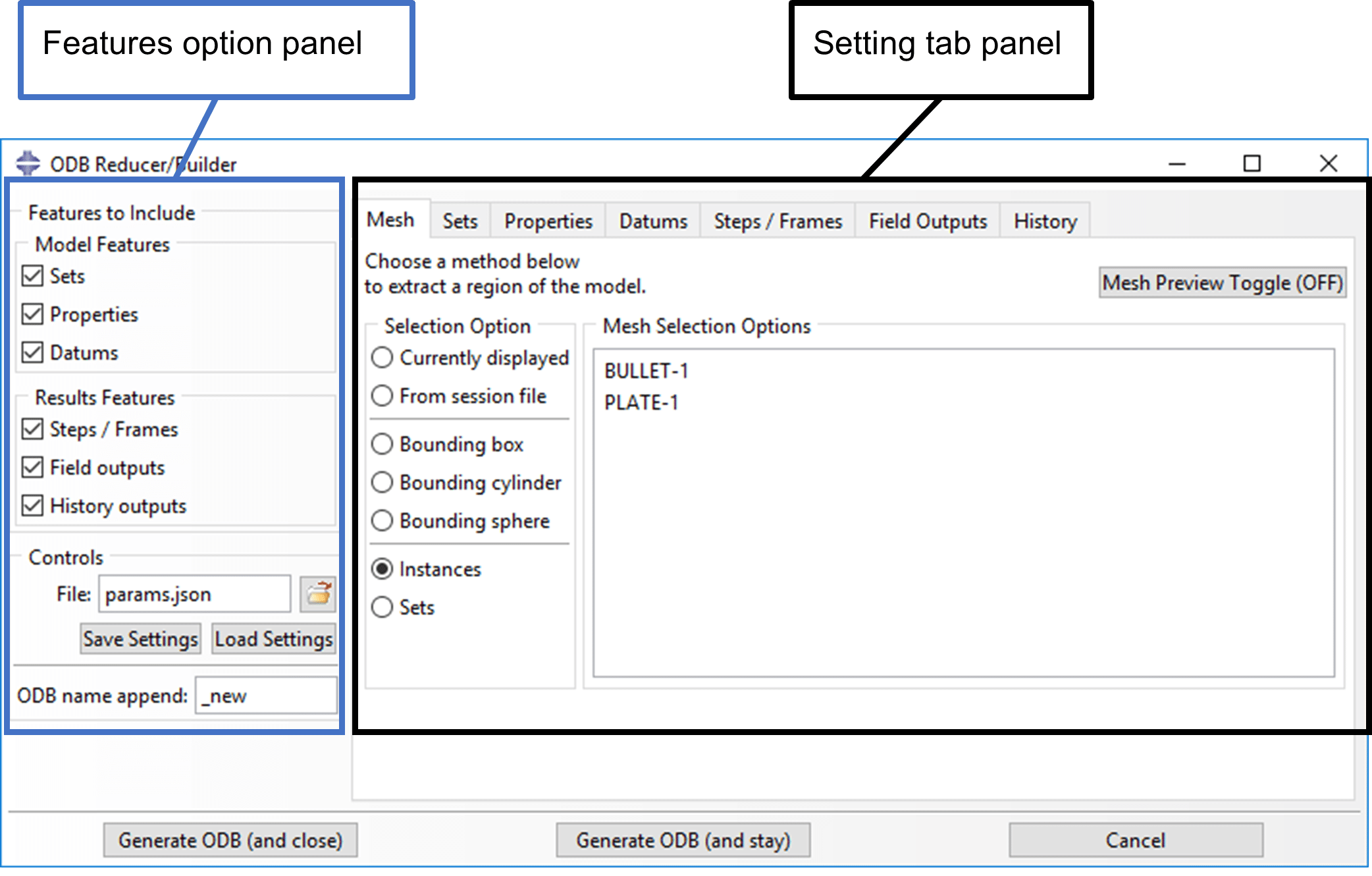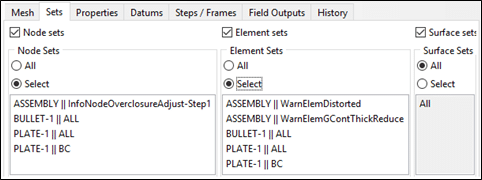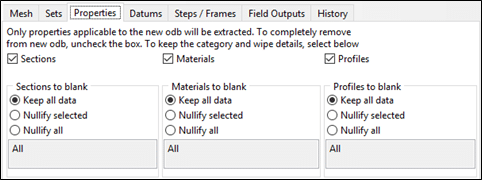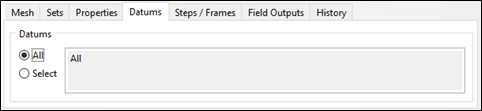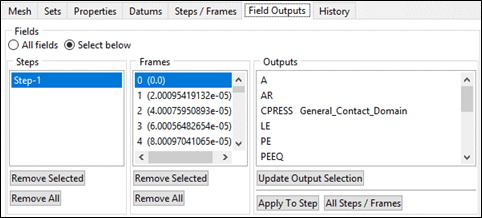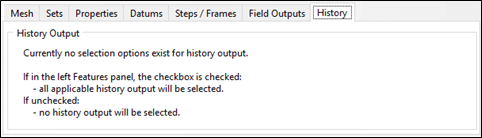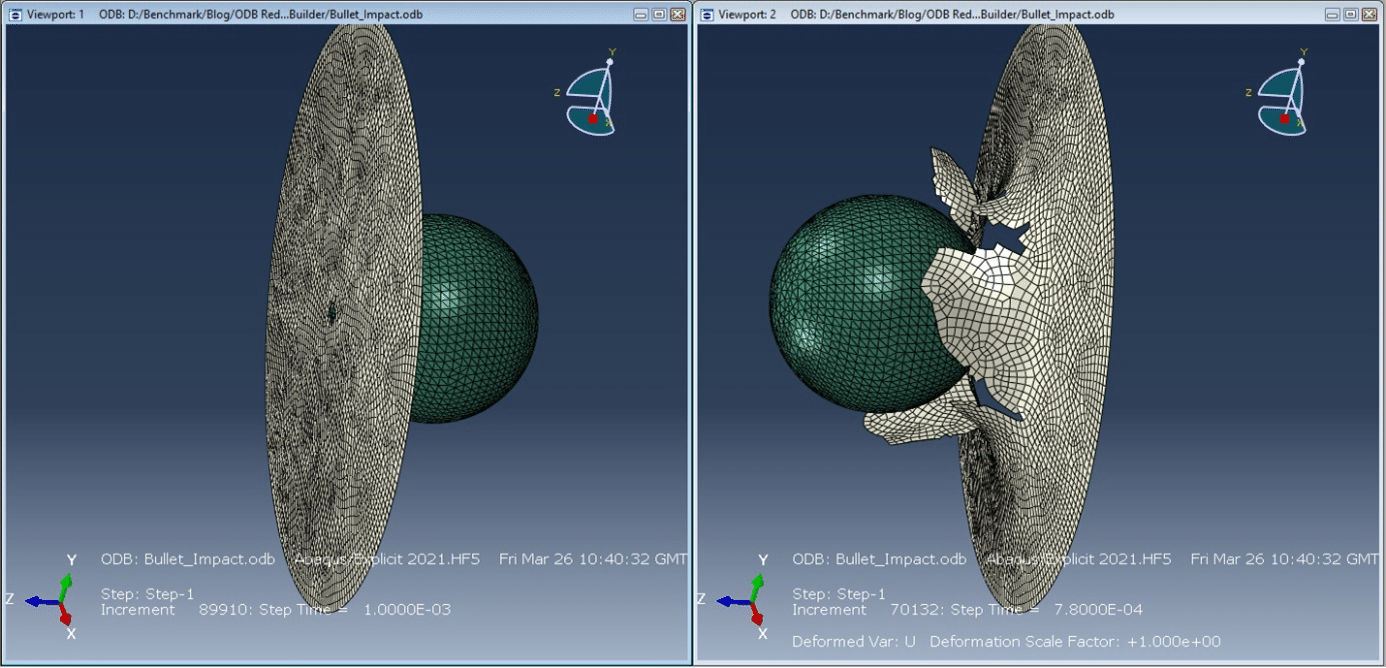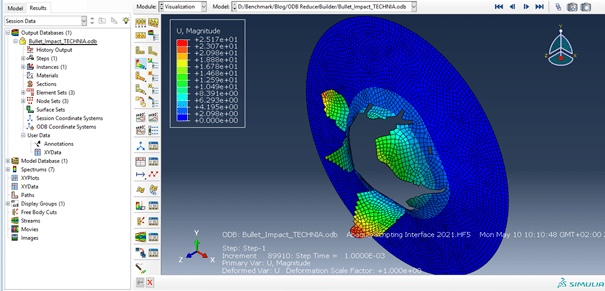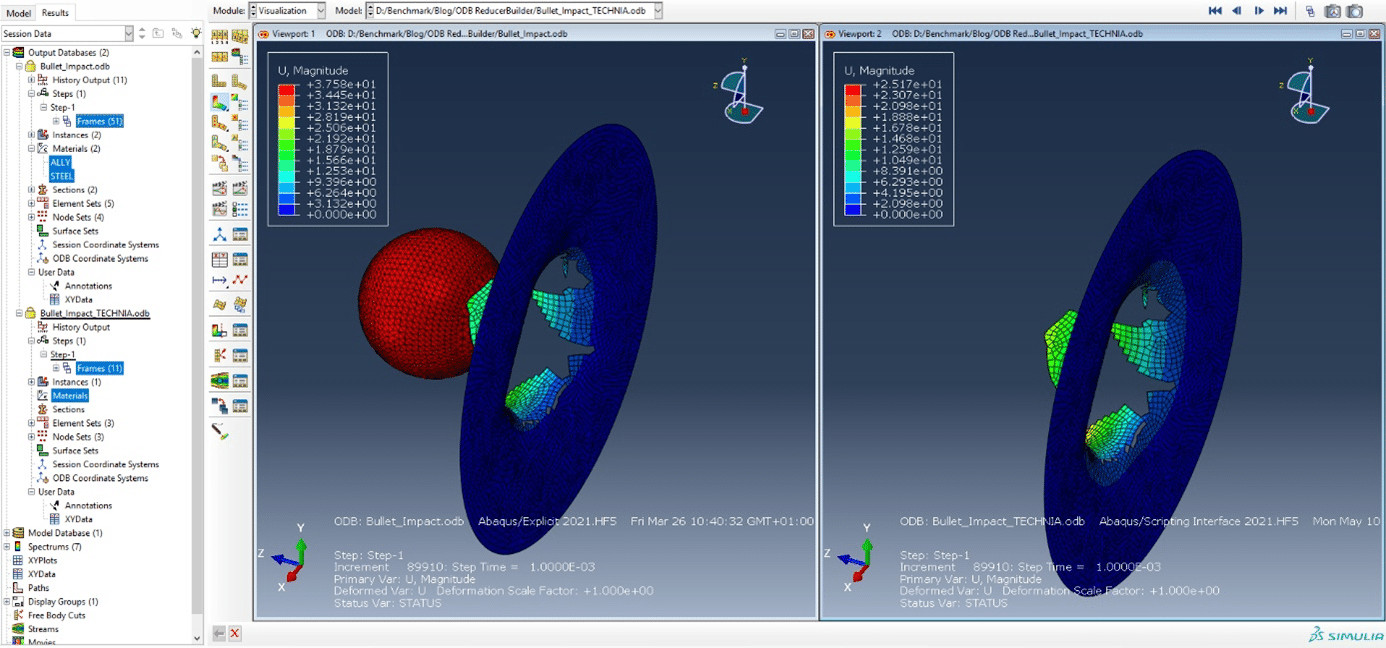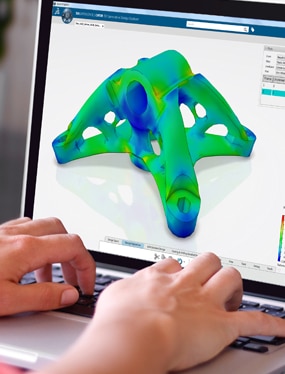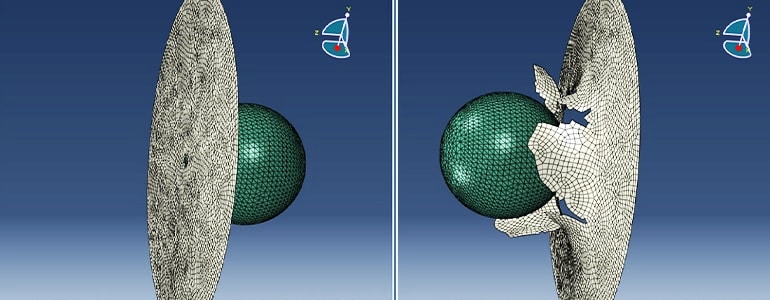
What Can You Do with the Abaqus ODB Reducer/Builder Plug-in?
Table of contents
In this blog, we’ll take a look at the capabilities of the ODB Reducer/Builder plug-in. This Abaqus plug-in allows users to select the specific fields of results that they would like to keep and generate a new results database.
The ODB Reducer/Builder plug-in with interactive GUI is automatically installed with Abaqus 2021. The ODB Reducer/Builder plug-in is also available in historic releases, through text parameter inputs.
Why Use ODB Reducer/Builder Plug-in?
The ODB Reducer/Builder plug-in offers the option of copying parts of an Abaqus output database file (.odb) into a new one. This tool is useful for a number of applications due to the data options available for inclusion in new output databases. These include:
- Sharing partial results with downstream engineers, other teams, and external partners
- Reducing database loading times
- Reducing output database files to store only certain relevant results, resulting in smaller memory footprint
Unlike similar tools, users have a great deal of flexibility in terms of the entities transferred to new output databases.
The advantage of the ODB Reducer/Builder plug-in is that users can also change the model size by deciding which regions (or without them), materials, sections, parts of the mesh and which steps/frames/fields/history data will be transferred via, in the new database.
This usually allows more freedom when reducing the size of the output database generated, as model entities can be excluded from the new database, and not just result data.
The entities, which can be kept or excluded in the new output database, are:
Mesh
- Choose which elements and nodes are included in the new database
Model features
- Select which set or surface definitions, sections, materials, profiles, and datums to export to the new database
Results Features
- Decide which steps and frames (and which field output from those steps and frames) to transfer in the new database. Choose whether history output is included
Working with ODB Reducer/Builder Plug-in
ODB Reducer/Builder plug-in can be started in the main menu of the visualization module via Plug-ins > Tools > ODB Reducer/Builder.
The ODB Reducer/Builder plug-in dialog box is displayed as follows in Fig. 2. The user interface can be divided into two main parts. The feature option panel is on the left.
According to the status of the option, the corresponding tab in the settings panel on the right is activated or deactivated. If the option is disabled, all related aspects of the resulting database are excluded.
The entire setting, which has to be extracted, can be exported in a JSON parameter file and imported again. The JSON parameter file can be used in previous ODB Reducer/Builder plug-in in form of text parameter inputs before Abaqus 2021. The name of the newly generated ODB is also defined here.
ODB Reducer/Builder plug-in dialog box with mandatory Mesh option
The plug-in offers control over the data to be included in the new output database in several categories.
Model aspects
- Mesh (mandatory option) in Fig. 2: which elements and nodes are contained in the new database.
- Sets (Fig. 3): any node, element or surface set may be selected by specifying their instance name or set name.
Model features: Sets tab
- Properties in Fig. 4: which sections, materials and profiles will be included in the new database.
Model features: Properties tab
- Datums: different datums like points, axis, planes and coordinate system may be extracted and placed into the new ODB, or may be dropped entirely (see Fig. 5).
Model features: Datums tab
Results Aspects
- Steps /Frames in Fig. 6: Any steps or Frames may be placed into the new ODB, or may be excluded entirely.
Results features: Steps /Frames tab
- Field outputs (Fig. 7): extract specification will be made hierarchically per step, per frame and per field output parameter.
Results features: Field outputs tab
- History outputs: currently, all history data is pulled if specified. There is no reduction possible from user definitions (see Fig. 8).
Results features: History outputs tab
Impact Analysis Demonstration
To demonstrate the capabilities of the ODB Reducer/Builder plug-in, an impact analysis of a ball against a plate is presented below in Fig. 9.
The assembly consists of a 3D sphere and 2D plate. The plate is fixed on the outer edge. The ball is made of linear elastic steel. The ball is fired against the plate in the step at initial speed, causing the plate to fail. In particular, the shell plate consists of an alloy with a failure criterion.
Example assembly with 2 parts
Regarding the original outputs, predefined standard outputs with additional element status of the plate according to failure criterion were requested. 50 frames of the step is the selected output frequency. After evaluating the result, a total of 10 result frames should be enough and retained.
Regarding the field results, we are interested in maintaining the von Mises stress (S), the displacement results (U), the equivalent plastic strain quantity (PEEQ) and element status of the plate by failure criterion (STATUS) of the plate.
In order to protect customer materials, no material data or properties are transferred.
Reduced ODB
This demonstration shows the simulated result of a ball being fired at an aluminum plate. A rigid ball moves with the initial velocity of 2000 m/s. It’s modeled using steel, and after that defined as rigid with constraint. Contact is included.
Compared to the original ODB, the new ODB not only eliminates the functional rigid part but also reduces the volume of results database dramatically.
The aluminum plate is modeled using shell-elements with an elastic-plastic material and damage. In order to protect customer information, no material data or properties are transferred.
Original ODB vs reduced ODB
In Our Experience…
Abaqus ODB Reducer/Builder Plug-in provides several useful functions and advantages. In this example, we’ve seen that:
- The original ODB of 157Mb and the reduced ODB of 5.2 Mb along with their size and frame comparison are shown in Figure 10. This enables a quick ODB loading, analysis and storage.
- The ball, which offers a function without an interest of study, was eliminated.
- The results look compact and clean with all necessary output variables. It’s not a full physical scenario, but the essential damage process to the plate was shown.
- Finally, the customer material properties were protected. And at the same time, the knowledge exchange with an external partner was successful.
This plugin can be extended with the ODB combination functions, enabling users to put the original ODB and Restart ODB together. What’s more is that different output parameters of the same model can be combined.
Check out our Simulation Tutorials in the Knowledge Hub for more expert guidance on Abaqus best practices.